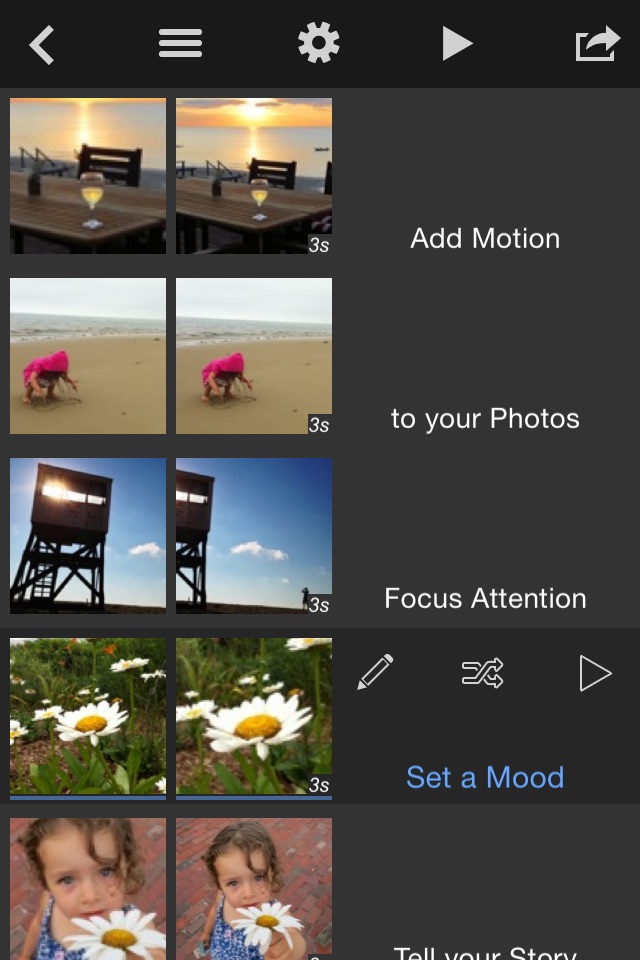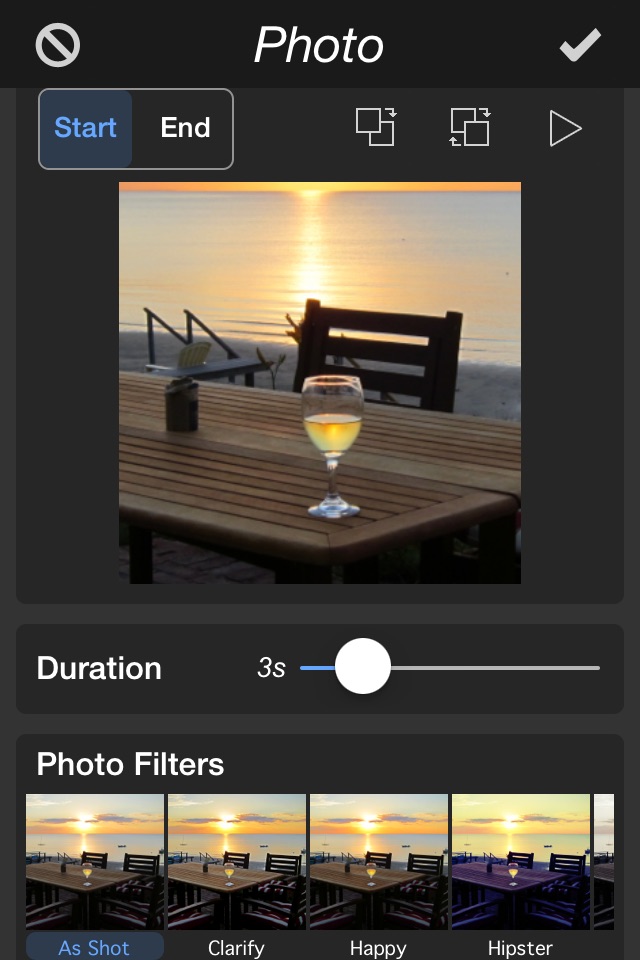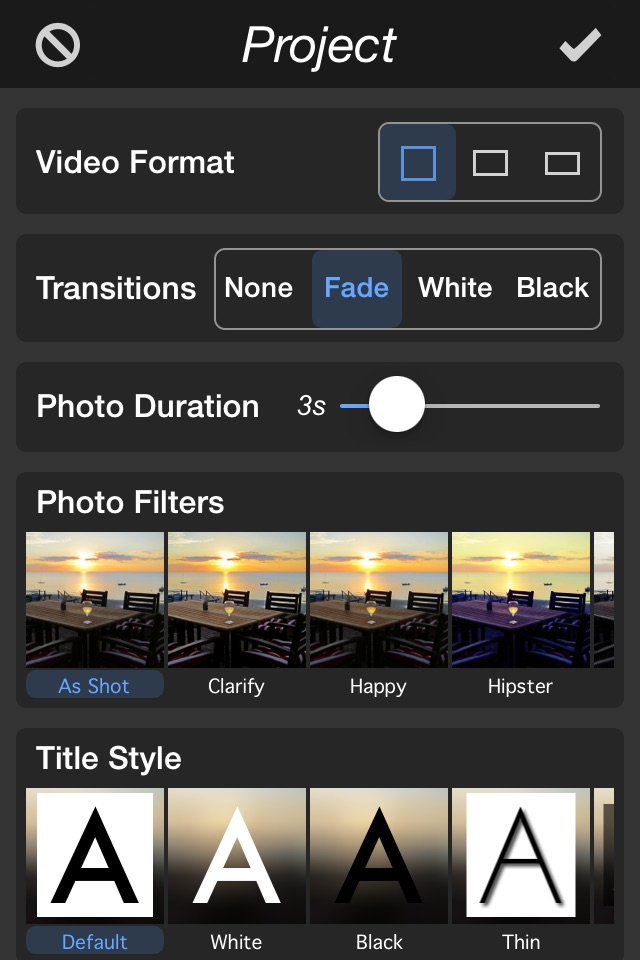PhotoMotion app for iPhone and iPad
Create a Video Story from your Photos
PhotoMotion turns your photos into an immersive video with motion, titles and music. Focus attention, set a mood and tell a story using a photo animation technique made popular by documentary creator Ken Burns.
Features;
• Manually define photo animation start and end positions
• Set photo duration timing for all photos or individual photos
• Automatically generate random positions incorporating face detection
• Add, delete, copy and re-order photos in the project
• Add a title to each photo and define position and text style
• Select a soundtrack from your music library
• Set square, standard or widescreen format
• Save videos to your photo album, email, sms, Instagram, Facebook, Tumblr, etc.
• Projects are saved for future re-editing.
Pros and cons of PhotoMotion app for iPhone and iPad
PhotoMotion app good for
I love this app... Its very simple to use... Easy... Try it you will not be disappointed...
super easy to use and super cool to look at final result.
thanks for an awesome app!
Works exactly as advertised. Intuitive to use and great end results. Money well spent. My only complaints are that there is only a limited selection of fonts for titles, and that some of the UI art looks amateur. But overall this is worth the buy.
I demonstrated to my photo class of young teens how to use this program and within a few minutes they were creating funny videos with music and titles. I had some questions before the class and heard back within an hour from customer support. I love PhotoMotion.
Love this app! It is easy to use and is a great way to share any celebration!
Some bad moments
Love the fact that I can go back and edit the video. Also love the fact that I can use music from my own library. Thats the best feature right there!!!
BGR recommend this app. Bought it and love it!!! If you take pics with your phone, this is the app for you. Super easy!! Takes no brains to use.
Sometimes its not easy to share your moments by sending a single picture. PhotoMotion lets you tell stories through a video file just by choosing photos from your library to populate a slideshow. Each photo can feature its own separate duration and title. It automatically generates random animations, but you can set the start and end positions and let the app interpolate a smooth animation for each photo.
A few photo filters are provided and there are two transitions to choose from. A fade transition and a white or black flash between each photo. These transitions will be applied to the entire animation and you cant change it for each photo separately. Attaching a music from your library is the last step. Then you can save your creation to the camera roll or share it via Twitter, Facebook and Instagram.
PhotoMotion supports portrait, landscape and square video formats and if you export the slideshow as a low quality video, the file size will be reduced significantly, making it easier to send it via iMessage.
More transition effects and an option to apply different transitions to each slide will improve this app significantly.
I love this app. I use it several times a week. The feature set is great. One thing Id like is to be able to make a custom slash screen. Make sure to keep the quality of the pics high as well as the music. Keep the features and updates coming!
I really enjoy to use this app. I made several videos and those are super! Thank you!! :-))
At first I was a little confused on how to use this app but once I know how to use & get used to it, it works great! thx!
Usually PhotoMotion iOS app used & searched for
movie looks,
movie looks hd,
and other. So, download free PhotoMotion .ipa to run this nice iOS application on iPhone and iPad.